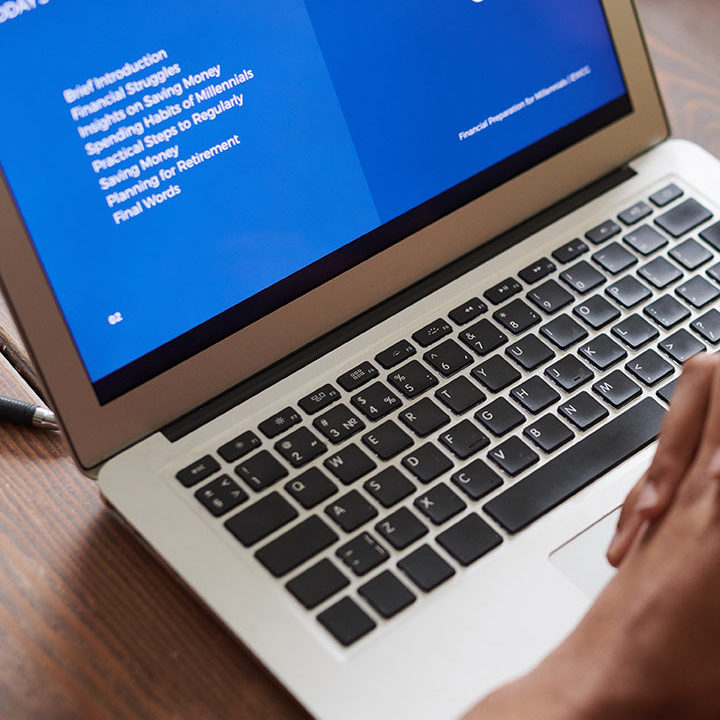How to Unleash Copilot’s AI Magic in Your SharePoint Ecosystem?
We are thrilled to present our latest advices aimed at supporting your organization in deploying Microsoft’s cutting-edge AI feature, Copilot, within your SharePoint ecosystem.
In this article, we will delve into the capabilities of Copilot, its differences from ChatGPT 4.0, and the comprehensive support we offer to unlock its true potential in driving productivity and efficiency.
AI in SharePoint: Unveiling ChatGPT 4.0
In a previous post titled « Series « AI and SharePoint » – EP1: How to Use ChatGPT AI in SharePoint, before Copilot? », we provided insights into leveraging ChatGPT 4.0 to publish knowledge or texts in SharePoint Online or Server.
We emphasised the significance of safeguarding sensitive data when using the new Bing or Edge AI, which is expertly addressed by Copilot’s secure design.
Introducing Copilot AI: Your New Assistant in Microsoft 365
In this new post, we draw upon excerpts from our latest collaborative book to acquaint you with Copilot AI—a remarkable « ChatGPT » derivative tailored for Microsoft 365. Our explanation of the Copilot version for SharePoint Online will showcase the vast capabilities of this powerful assistant.

Comparing ChatGPT and Copilot: Understanding the Context
ChatGPT 4.0, operating on text pages indexed from the internet, requires careful consideration of usage precautions, as highlighted in the book. To truly grasp the distinction, it’s crucial to recognize that Copilot accesses additional data sources, offering enriched context for superior performance.
How ChatGPT Works:
In the book, we outline that « the web had enough quality content for the results to be relevant » when creating ChatPT—an AI-powered personal assistant. As ChatGPT relies on internet-indexed pages, users must vigilantly assess the quality of sources to ensure relevance in responses. The designers of ChatGPT rely on statistical reasoning, empowering AI to provide meaningful results.
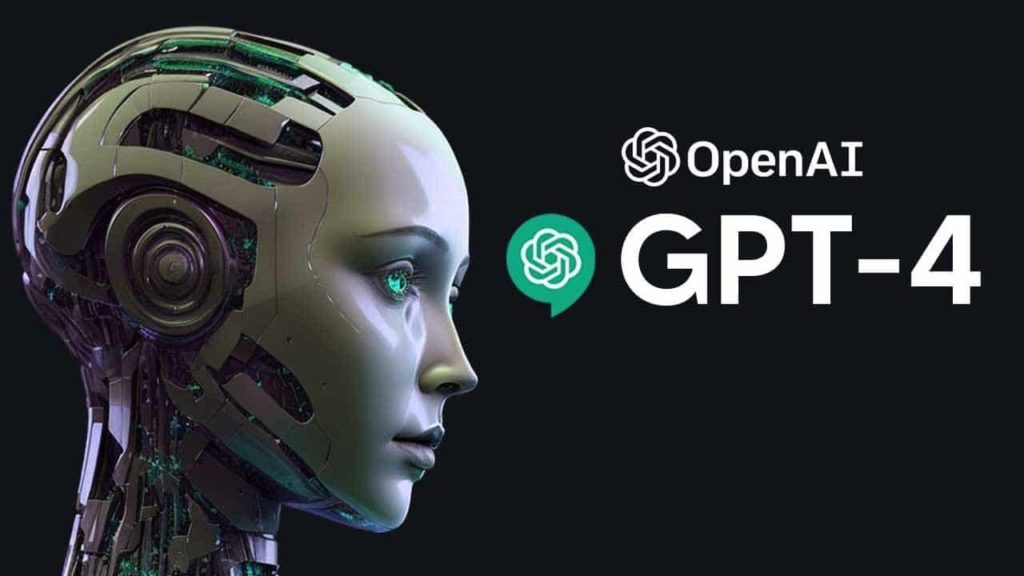
Responsible AI Usage: The Role of Context
AI brings forth the allure of conversational capabilities (limited to 20 prompts in the new Bing). OpenAI has developed a language model for ChatGPT that generates human-like text responses in conversational contexts.
Reinforcing this, OpenAI’s « Machine Learning » type based on reinforcement learning with human feedback (RLHF) ensures accurate responses, reduced biases, and contextual user interactions.
To ensure responsible AI usage, Microsoft requests users to identify themselves with a professional user account (Microsoft 365) and/or personal user account.
Fostering Relevance through User Profiles
AI’s relevancy hinges on context, extending beyond prompt-writing expertise. Creating user profiles enriches context, contributing to the accuracy and effectiveness of AI interactions.
While we won’t delve into metaphysical debates on relativity, we recognise the arising questions about AI governance (a topic explored in the upcoming volume 2 of our book).

Microsoft 365 Copilot: A Game-Changer
How does Microsoft 365 Copilot operate? Based on ChatGPT, Copilot accesses two additional data sources beyond the Web:
- Your organization’s securely stored Microsoft 365 application data, granting access only to authorized personnel.
- The data from your Office Graph on Microsoft 365, encompassing your interactions with Office files, MS Teams conversations, emails, meetings, and contacts.
Distinct Objectives of Copilot:
Unlike ChatGPT, Microsoft 365 Copilot aims to transform your words into a productivity tool. Beyond answering questions and enhancing texts in applications like Outlook, MS Teams, and Word, Copilot becomes your trusted assistant in designing PowerPoint presentations, Excel workbooks, Power Platform applications, and more. Each Microsoft 365 software enjoys its unique version of Copilot, tailored to its specific objectives.

Personalised Assistants: Copilot for SharePoint and Teams
Copilot for SharePoint and Copilot for Teams are distinct productivity assistants, each designed to optimize productivity in their respective domains.
We are excited to support your organization in harnessing the potential of Microsoft’s AI offering and deploying Copilot within your SharePoint environment.
In our subsequent article, we will explore the incredible potential of Copilot for SharePoint. Stay tuned for further insights in our upcoming blog posts!